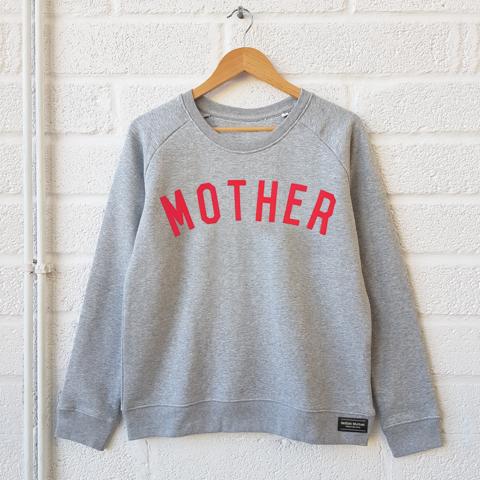5 Easy Tips to Keep Your Kids Safe Online
1
Nothing beats the internet when it comes to communication. It’s easy, cheap, and unlimited.
However, in a huge number of benefits and conveniences that come with it, it’s easy to forget about the downsides. Especially if you are a new parent. After all, you simply can’t do everything. But, some things should be priorities, like keeping your children safe online.
Nowadays, children are going online at an extremely young age, and as a parent, you have an obligation of protecting your child in the online realm. You don’t want your kids to be
SelfishMother.com
2
contacted by strangers or to get exposed to things that they are simply too young to handle, right?
Most kids are just playing games or watching videos online. But, some kids are exposed to dangerous online content. So, you want to protect your kid online, but you don’t know how? Don’t worry. We’ve got you covered! Read on and discover the top 5 tips on how to keep your kids safe online.
Let’s Chat
The first step toward keeping your kids safe online is talking with them. It is crucial for them to understand how the internet really
SelfishMother.com
3
works, and what may be the dangers.
Be prepared for that talk. Don’t scare them. Make them feel comfortable, so they don’t see you as someone who is invading their privacy.
Show them some real-life examples when things online went wrong. Explain to them how you want to prevent that from happening to them. Moreover, explain to them that you want to protect them, not control them.
Educate Your Kids
Education is the key. Educate your kids on how to protect themselves. Inform them about online dangers and how to avoid them. Also, make sure
SelfishMother.com
4
that kid understand that it’s NEVER OK to:
Give personal information online
Give the name of the school or anyone from that surrounding, including the teacher’s name
Send a photo to anyone they meet online
Give personal passwords
Open e-mails from strangers
Set Mutual Rules
Even if you are a best friend with your kid, you need to have some ground rules. Especially when it comes to internet safety. Limit internet access to a few hours per day or turn it off after 10 PM. For everyone.
Also, keep any tech out of the bedroom,
SelfishMother.com
5
and place it in a common room. That way you will save your kids eye and healthy sleep. Create a mutual plan that the entire family can benefit from. Last but not least, think about your behavior – you’re a role model.
Activate Online Features
Many understand parents struggle when it comes to online safety. Therefore, you may find that many browsers and search engines have various child safety features.
The main purpose of these features is to prevent your kid from seeing sites that they shouldn’t see. This way you will prevent your kid from
SelfishMother.com
6
getting familiar with unsuitable content.
Use The App
We are talking about online safety here, so using an online tool seems appropriate. There are many apps that you can use today to keep your kids safe.
One of those amazing apps is Family Orbit parental control. This app enables you to keep your family in your orbit. How Family Orbit parental control works in a nutshell:
Monitor Your Child’s Phone Activities
Locate Your Child on a Real-Time Map
Block Dangerous Apps and Websites
Offers mutual sharing space
Enables you to
SelfishMother.com
7
keep an eye on the photos your kids are taking
Make sure that you follow up on each step and take necessary measures when it comes to protecting your kid online.
SelfishMother.com
This blog was originally posted on SelfishMother.com - why not sign up & share what's on your mind, too?
Why not write for Selfish Mother, too? You can for free and post immediately.
We regularly share posts on @SelfishMother Instagram and Facebook :)
Cristine Felt - 30 May 19
Nothing beats the internet when it comes to communication. It’s easy, cheap, and unlimited.
However, in a huge number of benefits and conveniences that come with it, it’s easy to forget about the downsides. Especially if you are a new parent. After all, you simply can’t do everything. But, some things should be priorities, like keeping your children safe online.
Nowadays, children are going online at an extremely young age, and as a parent, you have an obligation of protecting your child in the online realm. You don’t want your kids to be contacted by strangers or to get exposed to things that they are simply too young to handle, right?
Most kids are just playing games or watching videos online. But, some kids are exposed to dangerous online content. So, you want to protect your kid online, but you don’t know how? Don’t worry. We’ve got you covered! Read on and discover the top 5 tips on how to keep your kids safe online.
- Let’s Chat
The first step toward keeping your kids safe online is talking with them. It is crucial for them to understand how the internet really works, and what may be the dangers.
Be prepared for that talk. Don’t scare them. Make them feel comfortable, so they don’t see you as someone who is invading their privacy.
Show them some real-life examples when things online went wrong. Explain to them how you want to prevent that from happening to them. Moreover, explain to them that you want to protect them, not control them.
- Educate Your Kids
Education is the key. Educate your kids on how to protect themselves. Inform them about online dangers and how to avoid them. Also, make sure that kid understand that it’s NEVER OK to:
- Give personal information online
- Give the name of the school or anyone from that surrounding, including the teacher’s name
- Send a photo to anyone they meet online
- Give personal passwords
- Open e-mails from strangers
- Set Mutual Rules
Even if you are a best friend with your kid, you need to have some ground rules. Especially when it comes to internet safety. Limit internet access to a few hours per day or turn it off after 10 PM. For everyone.
Also, keep any tech out of the bedroom, and place it in a common room. That way you will save your kids eye and healthy sleep. Create a mutual plan that the entire family can benefit from. Last but not least, think about your behavior – you’re a role model.
- Activate Online Features
Many understand parents struggle when it comes to online safety. Therefore, you may find that many browsers and search engines have various child safety features.
The main purpose of these features is to prevent your kid from seeing sites that they shouldn’t see. This way you will prevent your kid from getting familiar with unsuitable content.
- Use The App
We are talking about online safety here, so using an online tool seems appropriate. There are many apps that you can use today to keep your kids safe.
One of those amazing apps is Family Orbit parental control. This app enables you to keep your family in your orbit. How Family Orbit parental control works in a nutshell:
- Monitor Your Child’s Phone Activities
- Locate Your Child on a Real-Time Map
- Block Dangerous Apps and Websites
- Offers mutual sharing space
- Enables you to keep an eye on the photos your kids are taking
Make sure that you follow up on each step and take necessary measures when it comes to protecting your kid online.
Did you enjoy this post? If so please support the writer: like, share and comment!
Why not , too? You can share posts & events immediately. It's free!
LIST